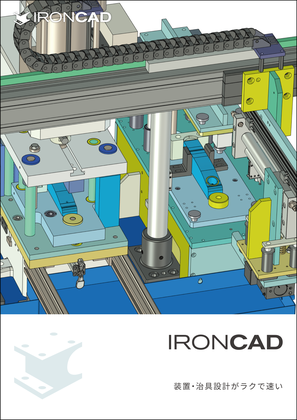~ Performance Settings ~
Thank you for downloading the IRONCAD Trial Edition.
Through this video, I'll explain the settings that will make IRONCAD perform better.
※The settings introduced in the video are just an example, so customization is required according to the situation.
A template file (sample) with high-performance settings can be downloaded here.
Easy and fast equipment and jig design!
Mid-range 3D CAD for mechanical design "IRONCAD"
"IRONCAD" is a 3D CAD with outstanding operability.
Quick modeling is possible with original functions such as drag & drop from the "catalog" and the placement tool "TriBall" that does not use constraints.
Since parts and assemblies can be handled in the same way, it is suitable for concept design and can quickly give shape to your ideas.
It's easy and takes no time to learn.
In the mechanical design of devices and jigs, it is possible to speed up design and greatly reduce man-hours.
- Feature-based direct modeling
- Constraints are unnecessary for assembly work
- Easy top-down design
- Large-scale assembly is easy
- High compatibility of data
- Intermediate files can be edited
- DWG-compatible 2D CAD installed
- Extensive range of linked software and add-ins